Nanacast Quickstart GuideSet up offer for Credit CardTo setup your offer in Nanacast.com using a Credit Card as the payment method via your Payment Gateway and Merchant Account, select Credit Card as the Default Ordering Method on the Edit Pricing & Delivery page of your offer. You must have a Merchant account configured, as shown:Click on Manage > Merchant Account 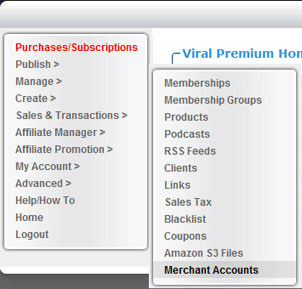 Click Add New Merchant Account 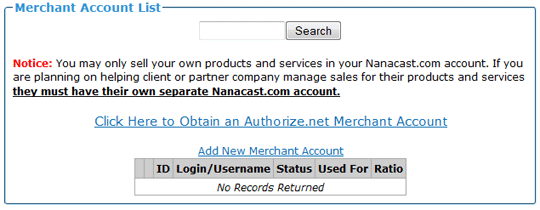 On the Add New Merchant Account page, under Credit Card Gateway, select your gateway. 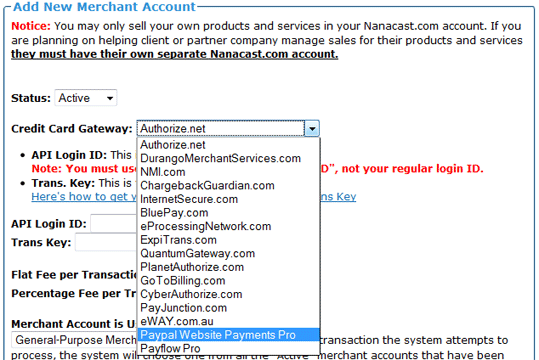 The configuration steps will vary per gateway. Click here for more on PayPal Websites Payment Pro Setup |