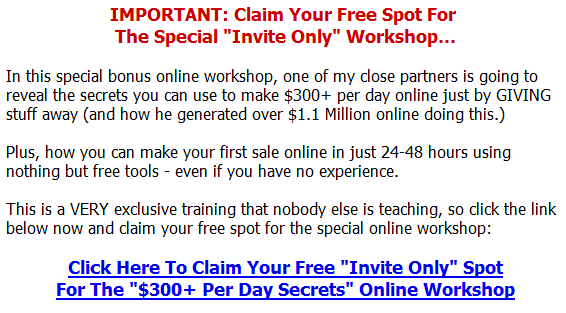Thank You For Signing Up!
Want To Earn An Extra $2,000 Bonus?
As I mentioned on the previous page, you'll get $1,000 per sale on the $1997 package, but as a qualifying partner, you could earn up to $1,200 per sale.
How?
Simply generate 10 sales in your
first month, to get an extra $2,000
cash bonus taking your earnings up to $1,200 per sale.
Here's how
to get started now:
Step #1 - Register Your Free Affiliate Account.
CLICK HERE (opens in new window) and register your affiliate free account to promote. We use Nanacast to track sales as it will track your visitors by both cookie AND by IP address, meaning sales get credited to you even if they clear cookies.
Make a note
of your affiliate ID - the image below
shows where you can find your Affiliate ID.

Once you've signed up to promote your default affiliate link is:
https://nanacast.com/vp/119542/XXXX (... where XXXX is your affiliate ID)
Step #2 - Add This To Your Download Pages
Code - Put Cursor in Box - Select All - Copy & Paste into your web page
The following swipe has been left in plain text so you can customize it using the same text sizes and fonts that you have on your thank you pages, which allows you to seamlessly integrate the 100k Apprentice to maximize your click through rates.
"Step #1" Format - (to be implemented in this fashion)
Short Version - Unannounced Bonus
Long Version - Unannounced Bonus
Step
#3 - Add These Emails To Your Follow Up
Email PROMO Text #1
Email PROMO Text #2
Email PROMO Text #3
Email PROMO Text #4
"Customer Bonus" Email PROMO Text #1 (Add
this to customer followups)
Send this the same day your customers order from you
"Customer Bonus" Email PROMO Text #2 (Add
this to customer followups)
Send this the day after your customers order from you
Step
#4 - Add These Banners To Your Site/Blog
|
Code - Put Cursor in Box
- Select All - Copy & Paste
into your web page 160x600
Banner Ad
Code - Put Cursor in Box
- Select All - Copy & Paste
into your web page
250x250
Banner Ad

Code - Put Cursor in Box
- Select All - Copy & Paste
into your web page 125x125 Banner Ad
Code - Put Cursor in Box
- Select All - Copy & Paste
into your web page
728x90 Banner Ad
Code - Put Cursor in Box
- Select All - Copy & Paste
into your web page
Step
#5 - Want To Make Max Commisions? If you want us to handle the setup
for you, or if you need anything else, email me at: "Richard.Legg [at]
Gmail.com" and I'll get back to you as soon as possible. 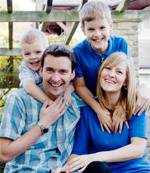

|